Application Recovery
In certain circumstances the NODES™ application can be corrupted and this can cause an error when trying to start NODES™.
The User may see something as shown below, ie it says that the MSysDB could not be found. Or it simply does not start at all.
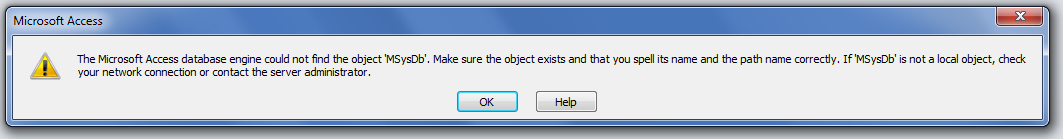
In these circumstances, then use the Recovery process as follows:
Ø Navigate to the \NODES folder in %MyDocuments%, the full path would be something like C:\Users\Voyager\Documents\NODES
Ø In this folder there is a folder called Recovery \NODES\Recovery
Ø From this folder run the application NODESRecovery.exe which is identified with this icon
-
If asked, accept the administration rights to run the NODESRecovery.exe application
-
When this application is run it will:
-
Check the NODES.INI file for the correct file structure, and repair as required
-
Replace the NODES application
-
Restart NODES