Direct I/O Settings
Legacy systems running WindowsXP only.
To allow the CC to communicate with the IFD™ TE under Windows XP, a program called Direct I/O is used. This program uses a dll called INPOUT32.dll which is held in the root of the legacy folder structure.
Direct I/O comes as part of the legacy IFD™ installation if the installation OS is WindowsXP, and it is installed automatically with all the default setting shown below.
However, to install Direct I/O as a separate utility follow the following steps:
Ø Download the latest version from http://www.direct-io.com
Ø Install Direct I/O onto the computer
Ø Open Direct I/O from the Start Menu
Ø Add the following ports on the I/O Ports tab to make them active as follows:
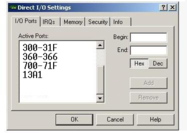
Ø Add the following programs on the Security tab as follows:
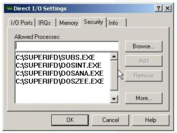
Ø Add the licence details at the Info tab as provided by your Authorised Distributor.
More information on Direct I/O can be follow on the website http://www.direct-io.com