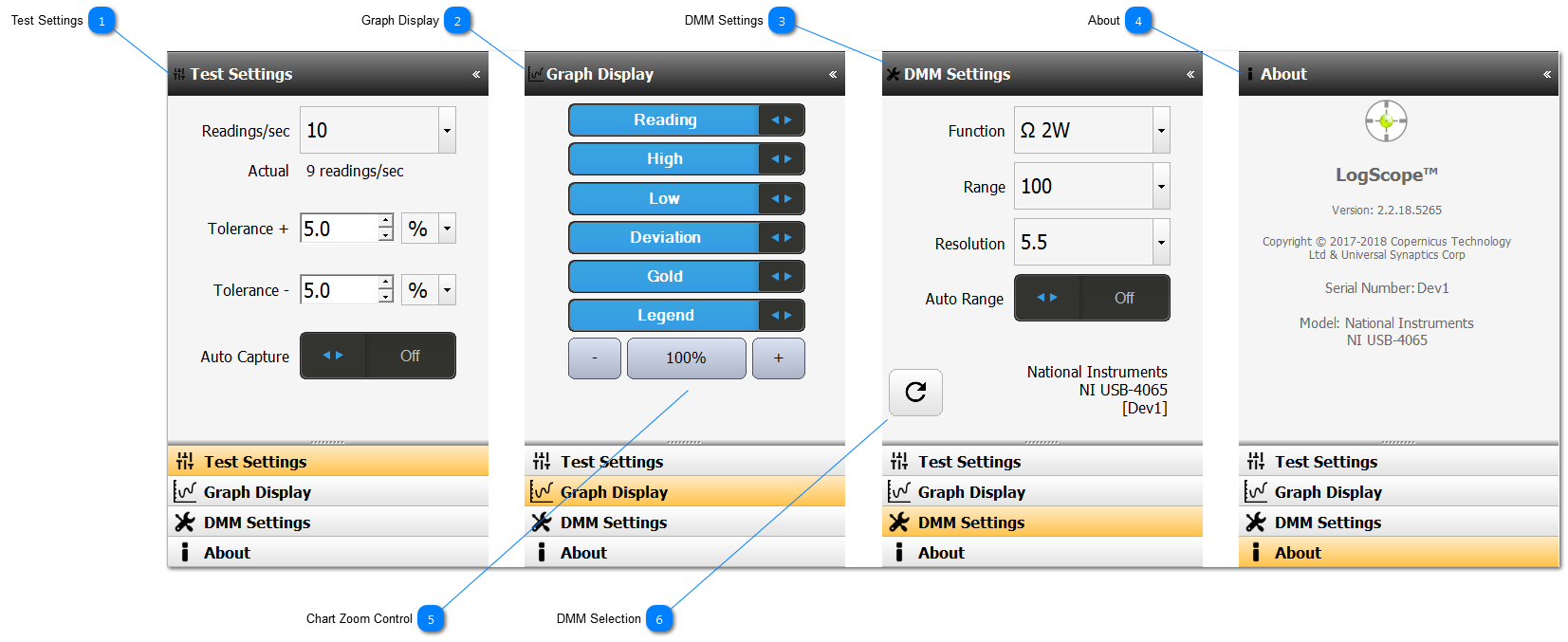Test Settings LogScope test settings can be changed during testing at anytime. If being controlled by NODES™, then NODES™ will be informed of any change.
The Readings/sec is limited based on the DMM resolution set by the Test Profile. LogScope will try and achieve the target rate, and will display the Actual Readings/sec below.
Tolerance +/- can be set for each test, and this can be a percentage value (as shown) or a true ohmic value.
Auto Capture set to On will capture to pdf and csv, any change in readings that exceeds the tolerances set.
|
 Graph Display Use the sliders to switch on/off each of the plotted line on the LogScope™ Chart.
-
Reading - is plotted in Black and is the currently reading taken. -
High - is plotted in Light Blue and is the Highest reading that has been taken. -
Low - is plotted in Dark Blue and is the Lowest reading that has been taken. -
Deviation - is plotted in Red and is the absolute different between the last and current readings. -
Gold - is plotted in Gold and is the value of the last saved Gold value for the Test Profile being used (if no defined Test Profile is being used, then there will be no Gold).
|
 DMM Settings LogScope DMM settings can be changed during testing at anytime. If being controlled by NODES™, then NODES™ will set these setting automatically based on the Test Profile used. If no predefined Test Profile is being used, then default values will be set (nominally Range:100 and Resolution:5.5)
Auto Range will allow the DMM to auto range for the TPs selected; this is likely to slow down test times.
|
 About General details about the application and the Device's model and serial number.
|
 Chart Zoom Control These controls allow the User to zoom in and out of the Chart.
|
 DMM Selection DMM is normally selected by the controlling software. However, if the DMM is not selected or is incorrect, use the Refresh button to search for valid DMM devices. Once the search has completed, the User can then select the required device from the DMMs listed in the provided dropdown.
|
Made with help of Dr.Explain
|