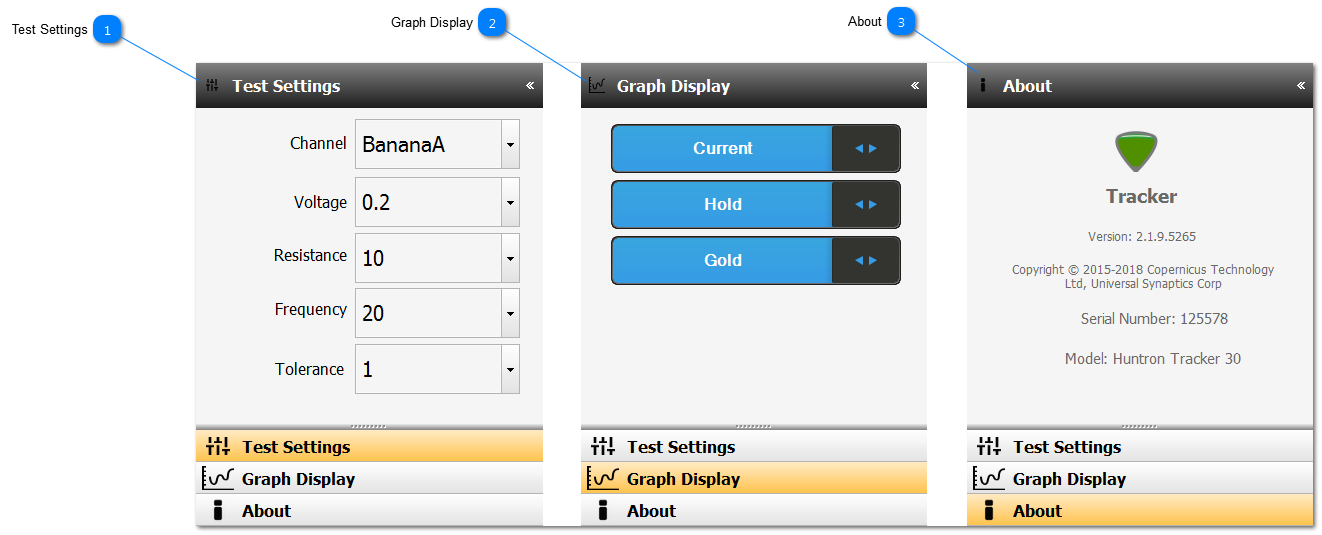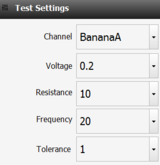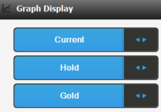Test Settings The baseline settings for Tracker operation. See Test Profile - Tracker for more details on each of the settings. The Tracker test settings can be changed during testing at anytime. Channel is default as BananaA and is only connected within the VIFD™ to this connection. If the application is being used by an external Tracker, then other Channels are made available.
Voltage, Resistance and Frequency are selected based on the component/circuit under test.
|
 Graph Display Use the sliders to switch on/off each of the signatures for the Tracker.
-
Current - is shown in Black and is the currently Signature. -
Hold - is shown in Grey and is a Signature when the Hold button on the main application is activated. -
Gold - is shown in Gold and is the last saved Gold Signature for the Test Profile being used (if no defined Test Profile is being used, then there will be no Gold).
|
 About General details about the application and the Device's model and serial number.
|
Made with help of Dr.Explain
|