SSTDR Testing
Some models of IFD™ TE have the option to be fitted with a SSTDR. This instrumentation allows the User to take advantage of Spread Spectrum Time Domain Reflectrometry and the ability to find distance to fault on looms/cable harness to with 1% of the length of the cable.
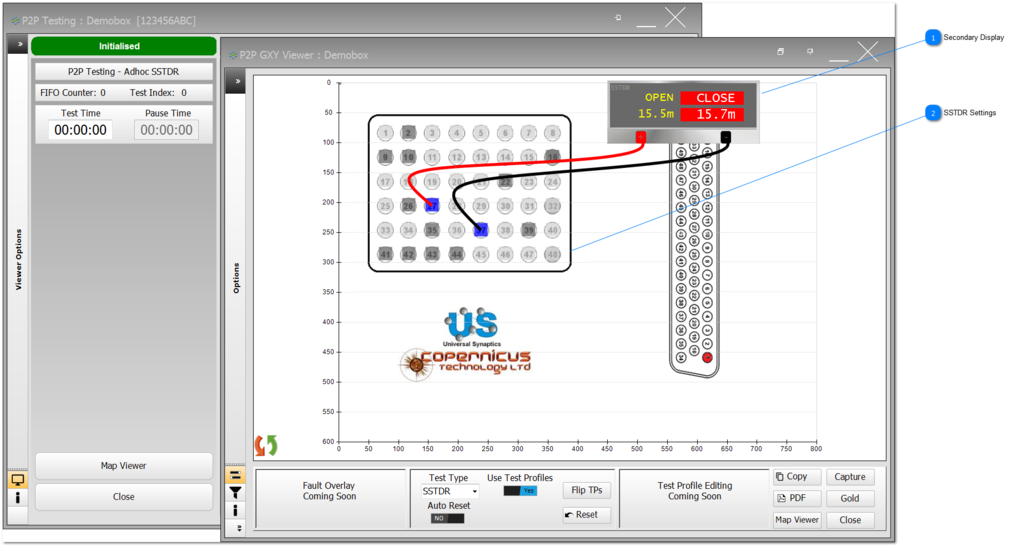
 The baseline SSTDR Testing functions are outlined in the Click&Test™ topic.
Once the connections are made (as shown), the SSTDR will take measurements depending on the settings.
Double-Click on the Secondary Display to bring the SSTDR Application to the front.
|
|
Basic settings of the SSTDR are display on the display. If there is not a specific Test Profile for the selected TPs, then these settings are applied from the SSTDR defaults; these defaults can be edited in the Testing Parameters. If there is a specific Test Profile for the selected TPs, then they can be edited by clicking on the Edit Test Profile button which will show the Test Profile - SSTDR.
|