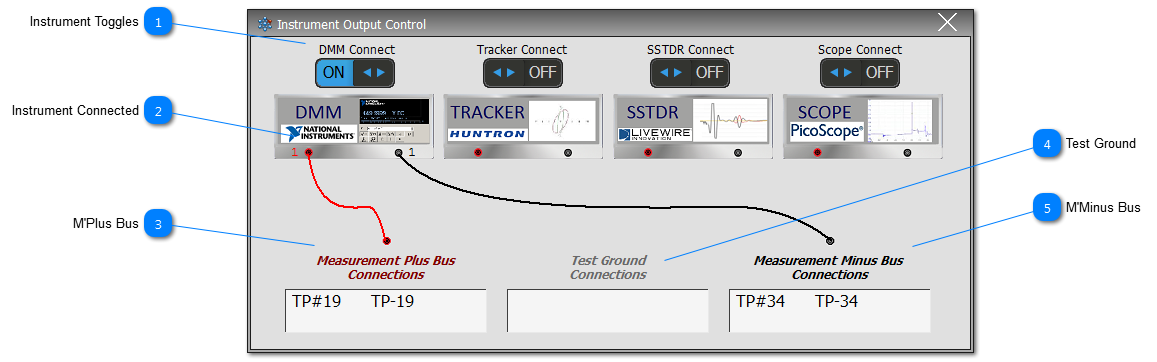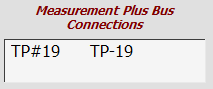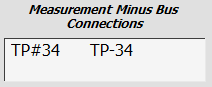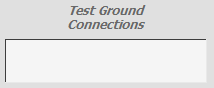Instrumentation Output Control Instrument Toggles Each Instrument fitted can have its inputs connected to the Measurement Bus: Measurement Plus Bus (M'Plus or M+) and/or Measurement Minus Bus (M'Minus or M-).
Users must note that by connecting more than one instrument on to the Measurement Buses at any one time (which is possible) could have an adverse affect on the reading/s provided by the varies instrumentation that have been connected; this is because the instrumentation is generally not isolated when taking its readings. Also if a TP is still left on the IFD bus, which is part of the Neural Network during Intermittence Testing, then a voltage may well be sensed on the Measurement Bus.
|
 Instrument Connected Each instrument will show whether it is connected to the Measurement Buses by means of the interconnecting line shown here for the DMM. The number (shown as 1 for this example) indicates which module has been connected. If more than one module, in a multiple module system, is connected, then it will show 'C' for combination. If all modules are connected to the same bus, then it will show 'A'.
|
 M'Plus Bus The list shows the TPs connected to the M'Plus Bus. The Test Point Data Display can be revealed for any given test point listed by double-clicking on the test point nomenclature. |
 Test Ground The list shows the TP connected to the Test Ground.
|
 M'Minus Bus The list shows the TPs connected to the M'Minus Bus. The Test Point Data Display can be revealed for any given test point listed by double-clicking on the test point nomenclature. |
Made with help of Dr.Explain
|