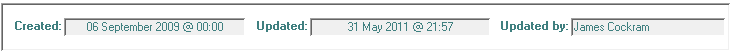UUT Extended Data
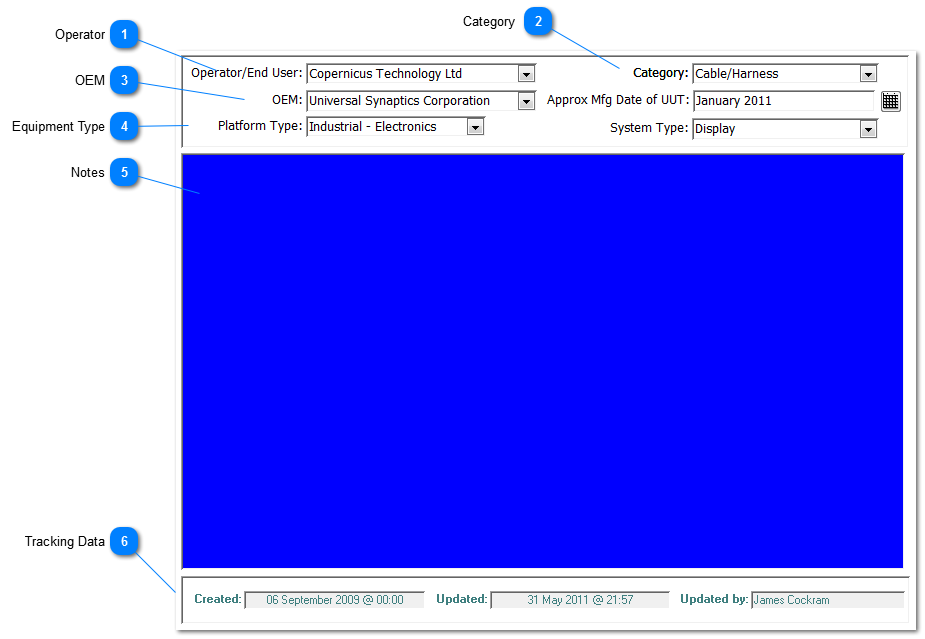
|
Enter in this field the Operator of the equipment of sub-equipment ie the End User. The dropdown displays all the Operators held on the system (also used for Clients too). If an entry is not in the list, double-click in the field to display the Client Lookup; you have to be assigned the relevant authorisation to carry out this task.
|
|
Enter the Original Equipment Manufacturer from the dropdown; double-click in the field to display the Client Lookup and add another manufacturer's details in this common dropdown list. If required, add in an approximate/average manufacturing date for this suite of UUT; use the calendar button to display the calendar and choose a date.
|