Rapid Edit
Rapid Edit mode is for users who are more familiar with the testing files and their format; it restricts data entry to the key fields needed to create testing files for the Ncompass. While the error checking of data is still carried out in the background, the key fields (shown boxed in red) are made available to the User for editing by using the keyboard only. The User can add the data for each field and tab between the fields quickly, the space bar can be used to check and uncheck option fields.
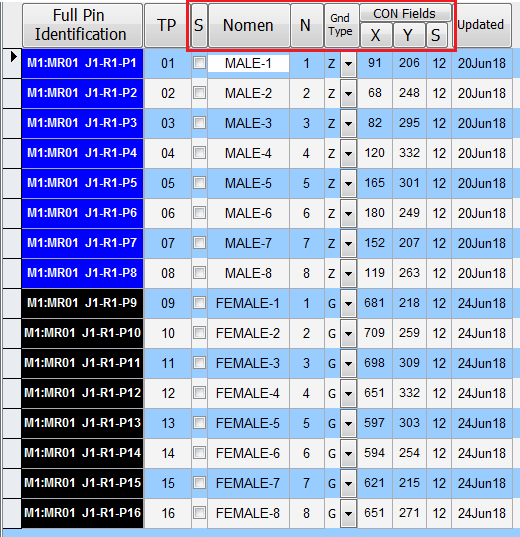
The fields boxed in red are: Skip, Nomen, Node, Node Ground, X Coord, Y Coord and Pin Size; the last 3 of these variables are not mandatory fields and can be left blank. When the User gets to the end of the record row, the cursor will move to the next record or, if it does not exist, to a new record.