Company Detail & Preferences
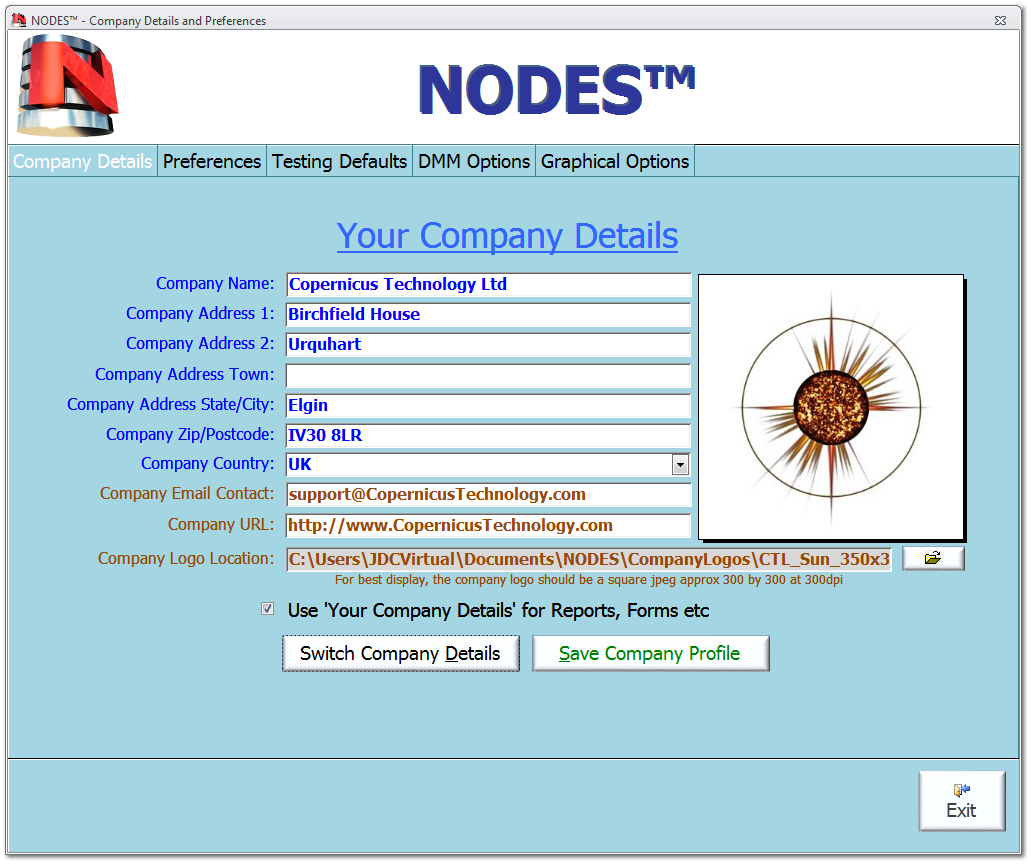
Use this form to enter the Company Details, including the Company logo which will be used in the Main Options and some of the reports.
Company Details are stored locally with the application called 'Your Company Details' and with each Dataset called 'Company Details - Current Dataset - {dataset name}'.
Switch between the two sets of details to edit the information. Check the Use Your Company Details, to use your own company details and logo in forms and reports.
When the details are changed, the Save Company Profile button will change to red and, on closing, a prompt to save the new data will be displayed.
To change the Company logo, either double-click on the logo itself or on the folder open button. For optimum display, select a graphic that is approximately 1:1 ratio (300x300 at 200-300dpi).