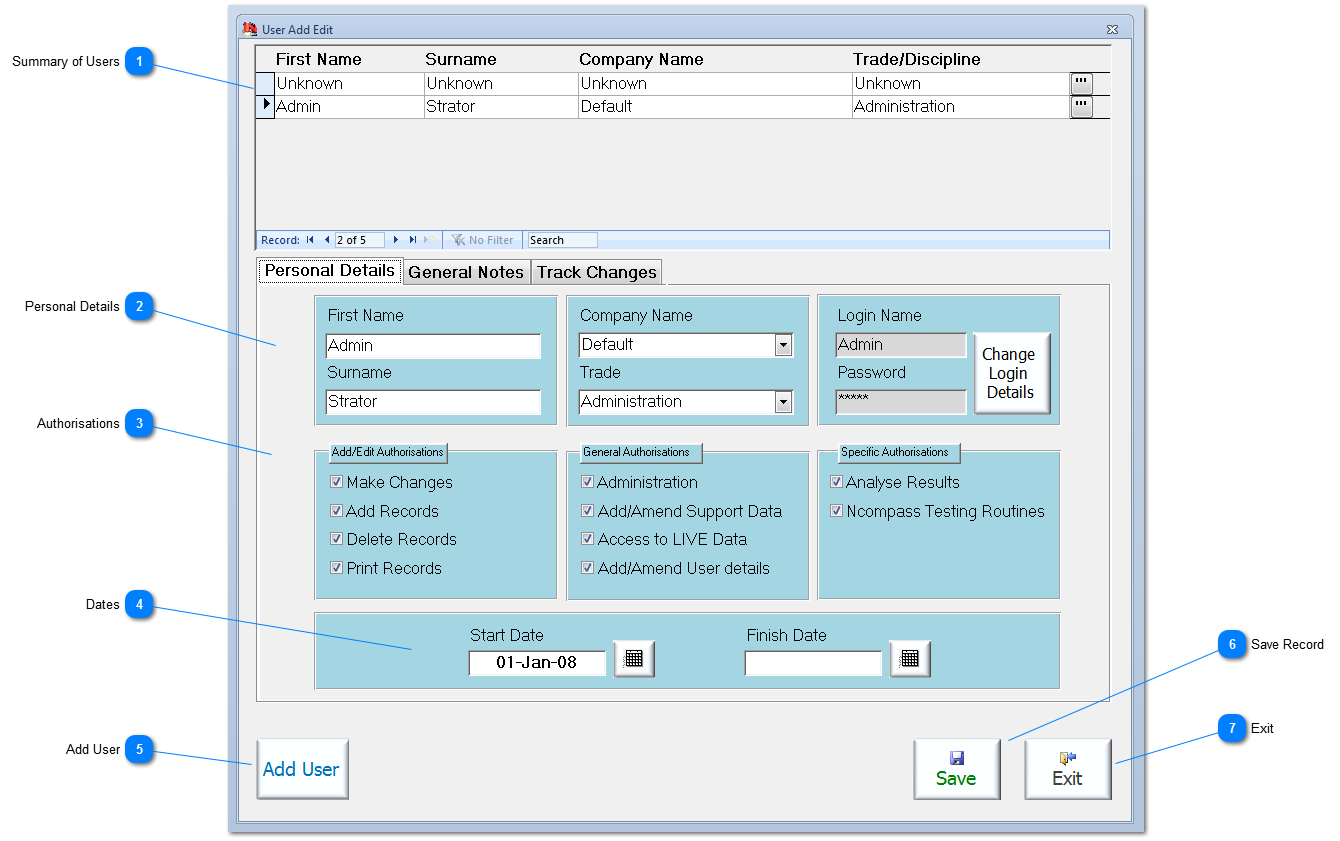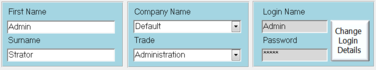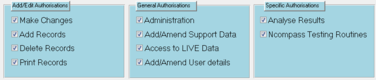This form allows the Administrator of NODES™ to add and edit User Details. The default Login and Password is 'Admin'.
 Summary of Users A summary of the Users of NODES™. Click in any part of the record to display the User's details in the lower part of this form.
|
 Personal Details Enter the User's personal details in the various fields. The dropdown for the Company Name is populated using the Client Lookup form; double-click in this field to access this form. The Login Name and Password can only be entered using the Change Login Details button. Both Login and Password have to contain 5 or more characters. Default for the User 'Unknown' is Login: UK1234 & Password: 123456
Another Default User may be available on some systems called 'Admin Strator'; the default Login: Admin & Password: Admin
|
 Authorisations This function allows the checking of authorisations for each User. Checking/unchecking the tick boxes extends or limit the selected User's permissions within NODES™ as appropriate.
|
 Dates Start Date for the User is a mandatory field and must be set to a date in the past. Users cannot be deleted, and so to disable a User's Login to NODES™, enter a Finish Date; this date cannot be in the future.
|
 Add User Use this button to add a User. The User logged on has to have the authorisation to Add/Amend User Details. There are mandatory fields that have to be completed before another User can be added.
|
 Save Record Click once to save the User's details after editing. Exiting the form triggers this operation automatically.
|
 Exit Click to close User Add/Edit form.
|