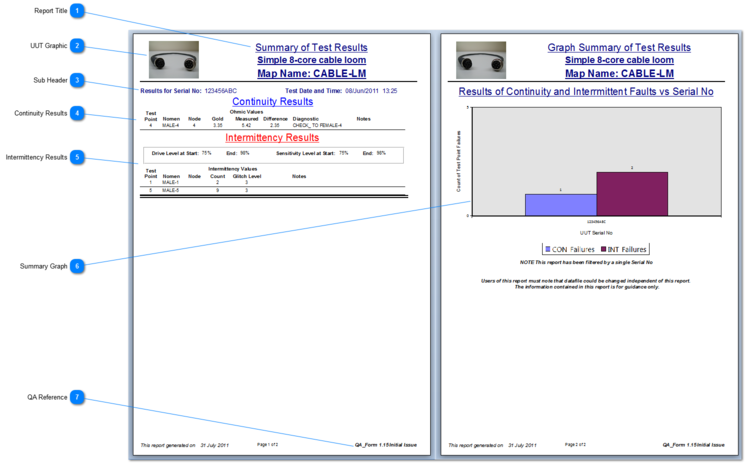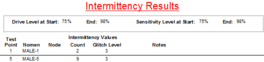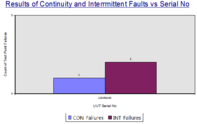This report is designed to detail the necessary information for building the ITA. The actual pin number is listed along with the nomenclature for the test point. A notes field and a check field have been provided, so that each pin can be checked off as the ITA is built, thus providing documentation for a quality process.
 Report Title Basic report title for the report including the UUT description and the Map Name.
|
 UUT Graphic If a UUT graphic has been allocated, then it will be displayed in the top left of the report, otherwise the Company logo will be displayed.
|
 Sub Header This report can be filtered by UUT SerNo and, if required, test date: as shown in this example, the report was filtered by both these parameters. If these parameters are left blank then it is reflected by showing - All SerNo and All Test Dates.
|
 Continuity Results The summary of continuity results from the selected test(s) are shown in this section and they include all the relevant data for analysis. The results are only shown here if there was difference between Gold and measured values, and the difference exceeds the limits set in the Test Points Add/Edit form.
If there are no continuity failures for the selected UUT as filtered by the User, then this section will not be shown on the report.
|
 Intermittency Results The summary of intermittency results from the selected test(s) are shown in this section and they include all the relevant data for analysis. This section is only shown if there were intermittent faults detected, and summarises the results in terms of number of intermittent faults detected by test point and the highest Glitch Level detected.
|
 Summary Graph If selected to display on the Report Filter form, a graphical output of the Continuity and Intermittency faults are displayed in a bar graph format.
|
 QA Reference If this form is going to be part of a company process, then for QA purposes it should be a registered form. Therefore, the designated form reference can be entered on the Company Details and Preferences form. |
Made with help of Dr.Explain
|