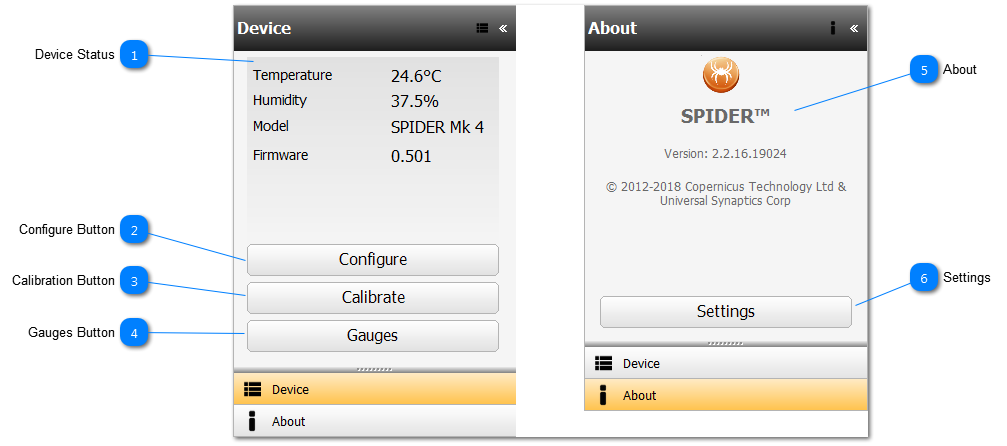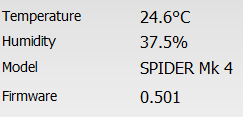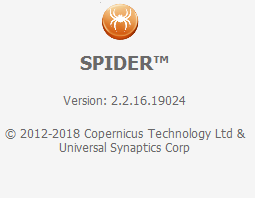Device Status This NavBand provides the user with quick information as to the IFD™ TE key overall temperature, the model and firmware versions.
This information is limited on systems not fitted with SPIDER hardware.
|
 Configure Button Please consult your Authorised Distributor for more details if required.
|
 Calibration Button This is only available on systems fitted with SPIDER hardware.
Please consult your Authorised Distributor for more details if required.
|
 Gauges Button Open the Gauges page for a view of the IFD™ TE key voltages and temperatures.
This is only available on systems fitted with SPIDER hardware.
|
 About General details about the application's version number.
|
 Settings The add/edit of INI file entries is an OEM task. Do not edit the SPIDER's INI file using a text editor as the information entered is not cross-checked with known configuration information; any editing of the INI outside the SPIDER environment, may cause the systems to be unstable.
|
Made with help of Dr.Explain
|