Test Profile - Tracker
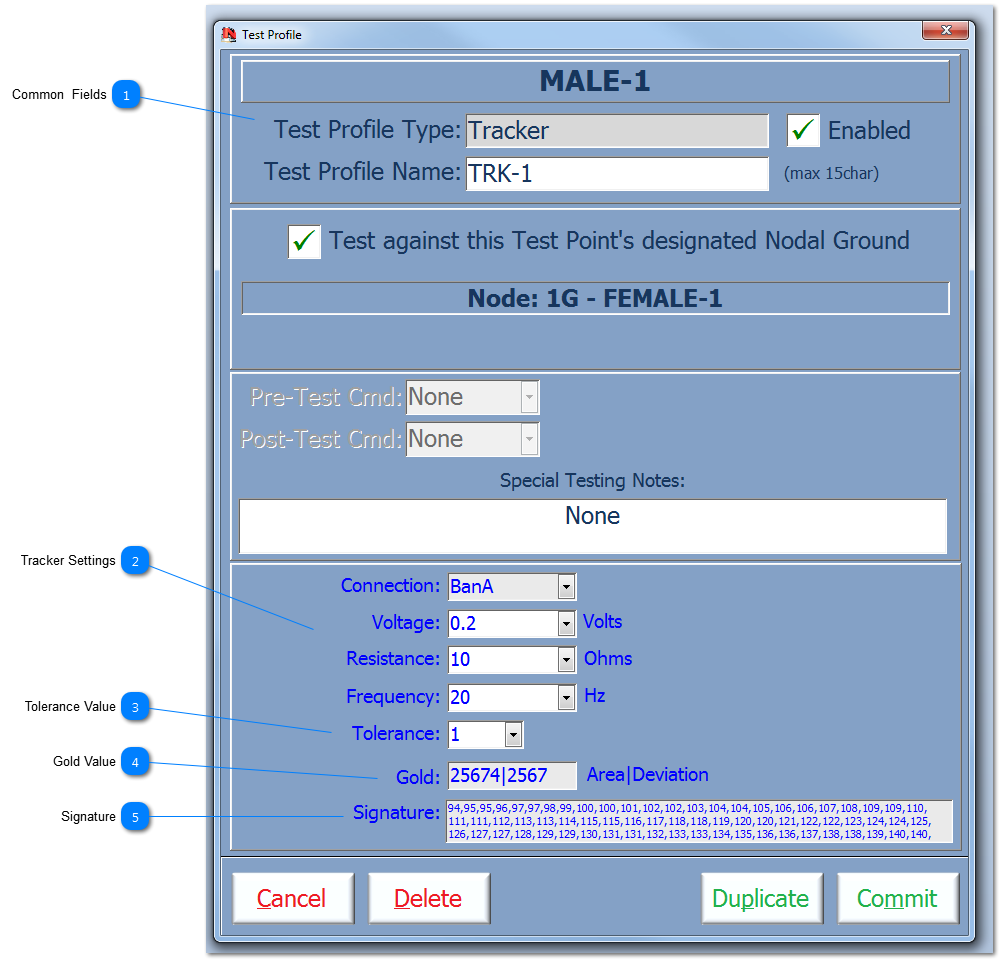
 The top part of this form is common to all Test Profiles, see Test Profile - Common Fields for more details.
|
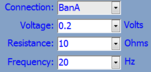 The Connection is normally set to BanA for all IFD™ TE; other connections settings may be used if the software is being used independently.
To ensure the best LCR profile for a given circuit, the Tracker has a number of key parameters that need setting.
The voltage allows the circuit to be suitably stimulated, and care is needed to ensure that sensitive devices are not over driven. Voltage can be selected from the dropdown and ranges from 0.2volts to 20volts.
To allow the part of the circuit under test to be matched to the Tracker in order to provide the best stimulus, the resistance matching within the Tracker can be selected from 10Ohms to 100kOhms.
Finally to provide a varying stimulus, the Frequency can be adjusted from 20Hz up to 5KHz.
It is suggested that from the Tracker Testing application, that these parameters are adjusted to provide the best return. An Optimize button is provided on the Tracker application, to automatically make these selection for the User. Once the parameters have been adjusted, the Gold button on the application can be used to update the current Test Profile.
|