National Instruments
Installation for all IFD™ TE variants
Installation for IDFIS™, VIFD™ and legacy Ncompass™ 4000 variants
Ø Supported Devices National Instruments: NI-4050, NI-4060, NI-4065, NI-4070, NI-4071, NI-4072
It is recommended that either the NI-4065PCI or NI-4065PCIe are used internally to the CC for Ncompass™ 4000 Series or for the VIFD™ the NI-4065USB version is connected internally.
Install the device and the supporting software NI-DMM 3.0.1 or higher. This software will load all supporting dlls, DMM Soft Front Panel and NI-MAX (Measurement & Automation Explorer ver 5.0 or higher), and place the following icons on the Desktop:

Even if it is decided to use a Keysight or an Agilent as the support DMM, installing the support utility NI-MAX is necessary to support the NODES™ software, and it is useful as it will support all IVI Foundation devices/resources. This can be done by installing NI-DAQ from the National Instruments website click here.
Connecting Device
Use the connection shown below for the various NI devices:

Basic Settings
Once the hardware and software are installed, use NI-MAX by clicking on the Measurement & Automation shortcut.
A summary of devices/resources will be displayed including the device installed.
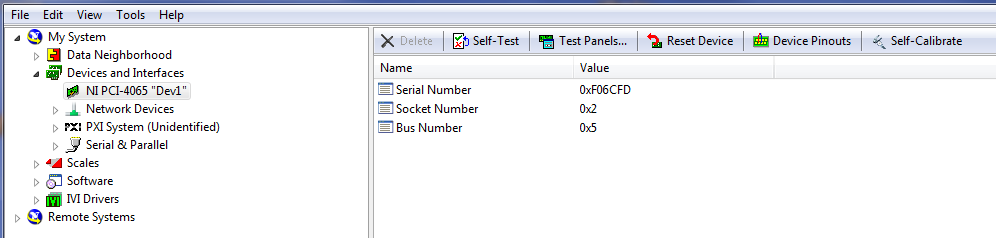
For the device to accessed by Ncompass and NODES™ software, the device has to be named "Dev1" (this is the default for the first device installed on the computer and it should not have to be changed). If there is more than one device/resource referenced and "Dev1" is already being used and/or allocated, then consult you Distributor for advanced settings and assistance.

To avoid possible damage to the IFD™ TE
or the equipment under test, follow these guidelines:
· Do not use this equipment on any “powered” circuits. The IFD™ TE supplies the entire electronic testing stimulus needed. Failure to do so could damage the equipment and void the factory warranty.
· Do not connect the IFD™ TE system to any additional test equipment that produces stimulated High Voltages or Currents that might damage the IFD™ hardware, and this will include insulation tests and it may include some Diode testing; if unsure then contact your Distributor for more information before proceeding.