Tracker Testing
Some models of IFD™ TE have the option to be fitted with a Huntron Tracker 30. This instrumentation allows the User to take advantage of Tracker Signature Analysis capabilities, using LCR characteristics; this capability, helps troubleshoot printed circuit board (PCB) faults, complex circuits etc, and to component level and without applying circuit power, and thus helping to saving circuits from possible further damage. Match the circuit impedance by setting the applied voltage, frequency and source resistance and then run the Tracker to provide an output Signature. This Signature can then be compared to, or saved as, the Gold Signature.
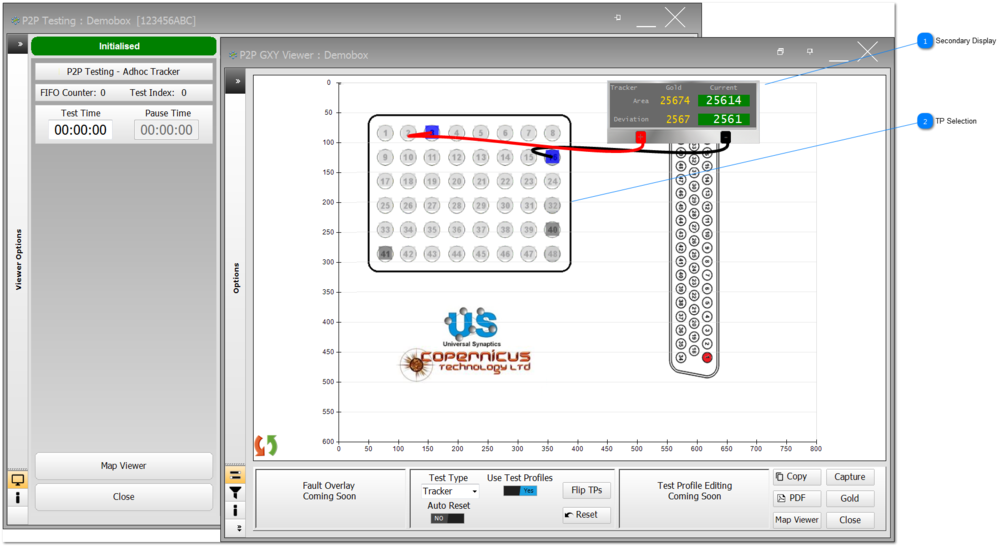
 The baseline Tracker Testing functions are outlined in the Click&Test™ topic.
For Tracker Testing, the Secondary Display shows an output that mimics the Tracker Application readout.
Once the connections are made (as shown), the Tracker will continuously take measurements.
Double-Click on the Secondary Display to bring the Tracker Application to the front.
|
 TP Selection is described in Click&Test™. This example shows that the Use Test Profiles in set to Yes, and there are three TPs that have predefined Test Profiles; one of these is TP40 which is shown in dim Grey and is a selectable TP.
To make all TPs selectable, set Use Test Profiles to No.
|