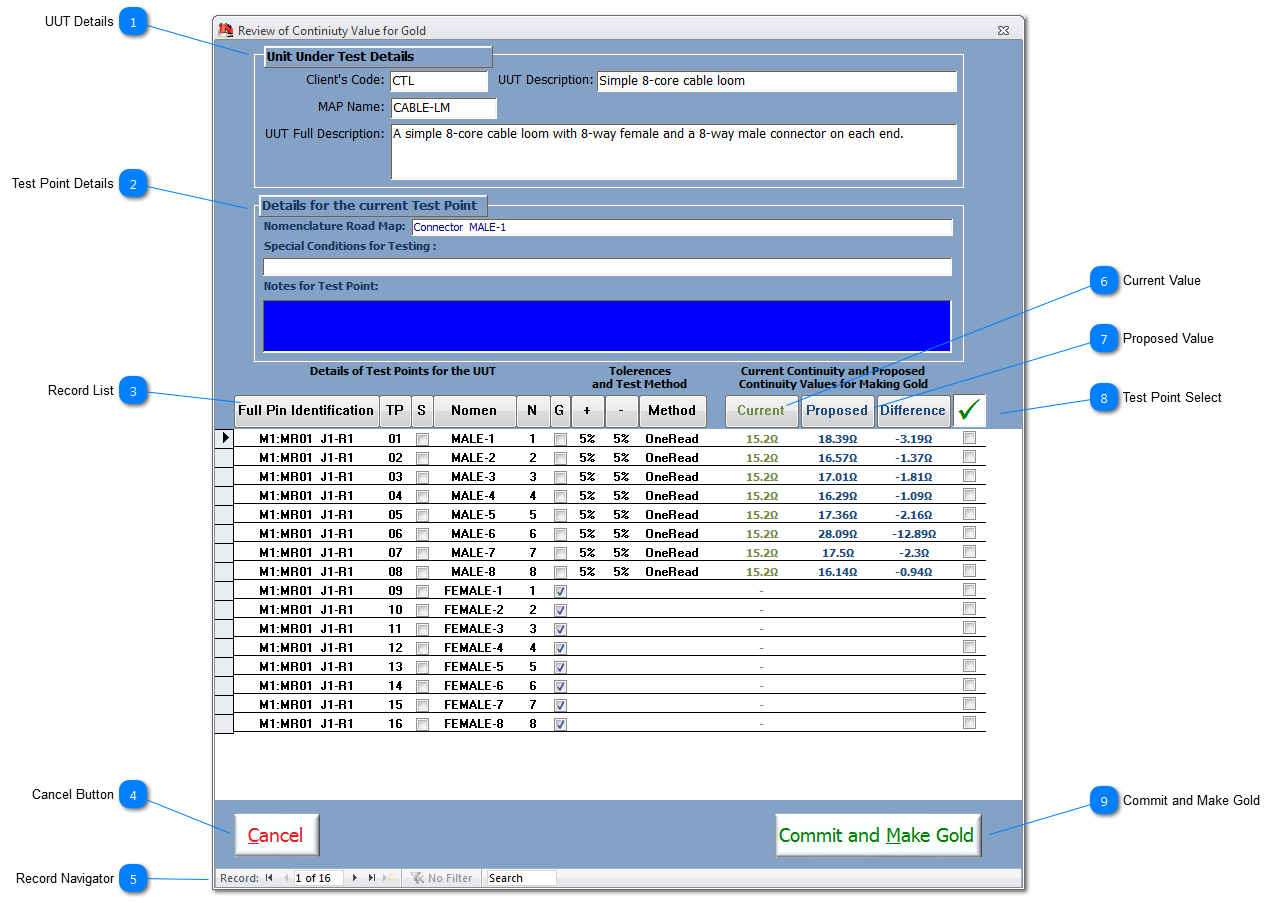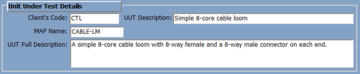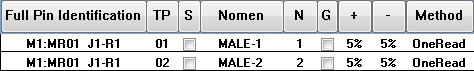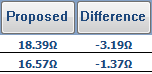Make Continuity Gold on the
Tests form allows the User to build a Gold file using the previously measured continuity readings made from run
Continuity Testing using the CON-Default test profiles. These readings are then used in future testing of the UUT as the Gold values against which measured readings will be compared in subsequent Continuity tests. The tolerances assigned in the TP's
Test Profiles are applied accordingly during the test and then shown as a pass or fail in the Continuity report summary.
On selecting the
Make Continuity Gold on the
Results tab on the Tests form, the last continuity data will be analysed and imported into NODES™ database. If the data is assessed as OK, then the User will get the opportunity to review the last measured continuity data versus the currently held Continuity Gold data. The review of the this continuity data will be displayed as shown below.
 UUT Details Basic details of the current UUT being reviewed.
|
 Test Point Details This section shows the details for the specific Test Point selected in the record list below.
|
 Record List This record list displays all the Test Points for the UUT. The fields in black refer to the Test Point itself and the baseline continuity Test Profile values. Click on the buttons above each field to sort the related field; this alternates between ascending and descending sort order on each press of the button.
|
 Cancel Button Click to close and cancel the process to Make a Continuity Gold.
|
 Record Navigator Use the standard navigation tool to move, filter or search the Test Point recordset.
|
 Current Value This field displays the current 'Gold' continuity value held in for this TP's Test Profile. Note that the colour displayed, in no way, refers to whether the value is a good or bad value.
|
 Proposed Value These two fields display the proposed value as measured on the last continuity test. The difference is calculated by [current value] - [proposed value]
Note that the colour displayed in no way refers to whether the value is a good or bad value.
|
 Test Point Select Each Test Point can be individually selected for committing the proposed Gold value displayed. This allows known rogue measurements to be ignored while appropriate Gold values can be committed. This method allows the User to speed up subsequent Continuity tests (Test Points that pass continuity test run faster than those that fail), and so the activity of debugging a UUT or an ITA will be significantly improved.
- Selection of all test points can be carried by clicking on the Tick button.
- Deselect of all the test points can be carried out by clicking again on the Tick button.
- Each test point can be selected and deselected by clicking on the TP's associated checkbox.
|
 Commit and Make Gold If the User is content with the proposed values as displayed, then these values can then be used to make the continuity Gold. Click on the Commit and Make Gold button will assign all the proposed values to the relevant Test Profiles for each of the TPs; these values can be subsequently edited by specific Test Point in the Test Point Add/Edit form using the Test Profiles tab. |