Reports
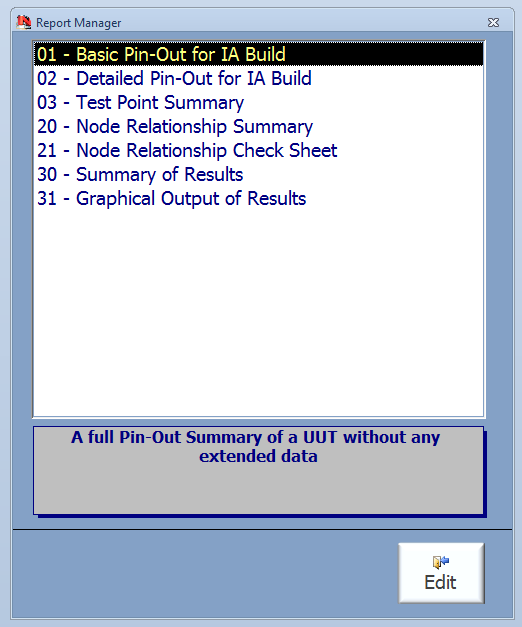
To select a report, click on the report title, which will display the report outline in the yellow field. Once selected, double-click on the required report to open the report. Depending on the report selected, the User may be presented a Report Filter before the report is displayed.
Reports available are as follows:
-
01 - Basic Pin-Out for ITA Build - A full Pin-Out Summary of a UUT without any extended data.
-
02 - Detailed Pin-Out for ITA Build - A full Pin-Out Summary of a UUT with extended data on cable identification, connector references etc.
-
03 - Test Point Summary - A detailed description of each Test Point ordered by Jack Connection.
-
20 - Node Relationship Summary - An output of Test Point against each Nodal Ground to show the relationship between Test Points, includes those not assigned.
-
21 - Node Relationship Check Sheet - An output of Test Point against each Nodal Ground to show the relationship between Test Points, includes those not assigned; including a notes field a check fields.
-
30 - Summary of Results - A summary of results for a UUT for serial no item filtered by date as defined by the User.
-
31 - Graphical Output of Results - A graphical output of the results overlaid on to the GXY graphic.