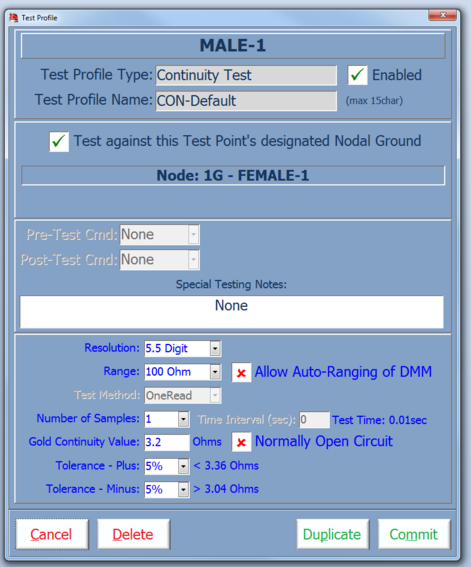Test Profiles
Each TP can have multiple Test Profiles. Each of these Test Profiles can be customised to perform a specific test/function using the standard DMM or other options including SSTDR, Tracker or even external instrumentation. These profiles can be enabled or disabled to allow automatic testing to be carried out. Each Test Profile holds the necessary testing parameters and a Gold value/trace/signature; these parameter set up the target instrument for taking a measurement, and then the Gold is compared with the measured value against the set tolerances for a pass or failed condition; these conditions are generically represented by green for pass and red for fail respectively. For DMM based Test Profiles, the Gold value can be entered as a theoretical value; for SSTDR and Tracker, the Gold can only be applied once a test has been performed because their signature and trace formats are complex. For all tests, a Gold can be saved at anytime.
To set up a Test Profile either use the Add Test Profile button on the Test Point Add/Edit form under the Testing tab. Or a Test Profile can be Duplicated from the Test Profiles form.
More on Test Profiles:
-
Test Profile - Oscilloscope (coming soon)